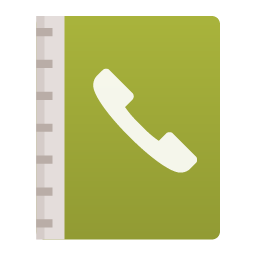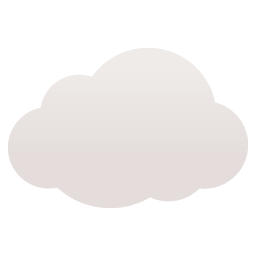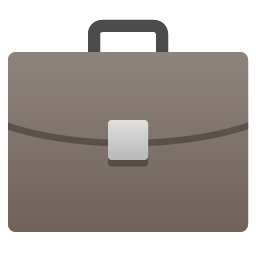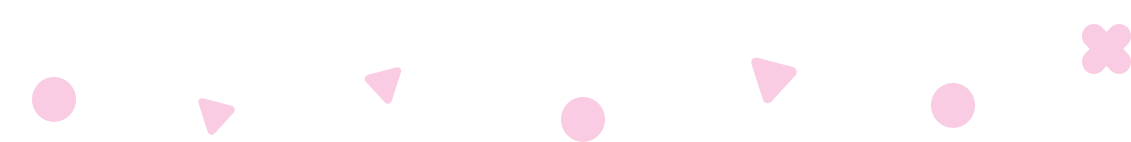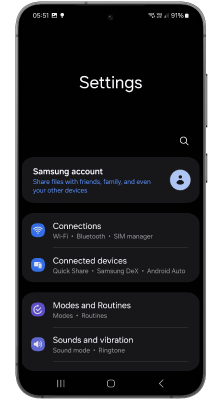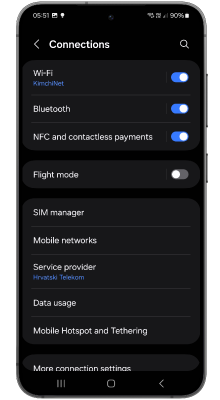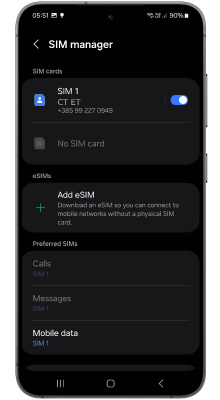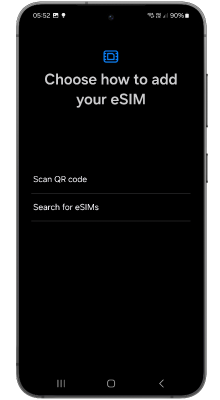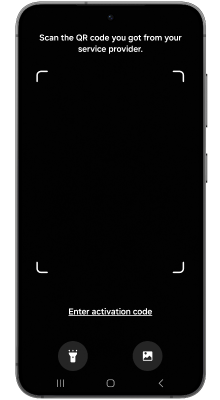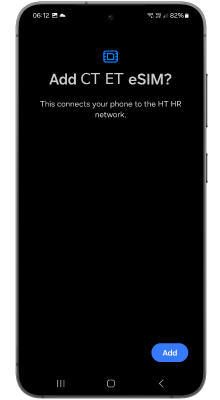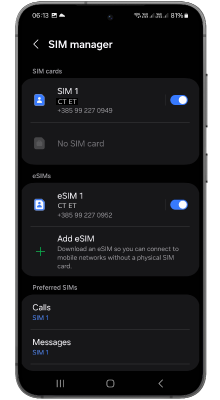Telekom eSIM tarife
Provjerite da li vaš telefon podržava eSIM tehologiju.
Ako želite provjeriti našu ugovornu pretplatu, pogledajte našu Postpaid stranicu
Izabran od strane putnika širom svijeta
Kako aktivirati eSIM?
Naručite Telekom eSIM tarifni plan
QR kod i aktivacijski kod bit će poslani na vaš e-mail (nakon prepaid registracije / potpisivanja postpaid ugovora)
Instalirajte eSIM: dodajte novi eSIM podatkovni plan u postavkama telefona
Odaberite marku svog mobilnog telefona i slijedite korake u nastavku.
Koje su prednosti eSIM kartice?
Univerzalno
Mini, micro, nano kartica? Ništa od toga. Umjesto SIM kartica različitih veličina za različite uređaje, eSIM radi na svakom uređaju koji podržava eSIM tehnologiju.
Jednostavna aktivacija
Dobićete aktivacioni QR kod – vaše je samo da ga skenirate, a eSIM profil aktivira se preko interneta. Poručujete samo tarifu? Pošaljite nam šifru uređaja i mi ćemo odraditi sve.
Bolja povezanost
eSIM omogućava novi vid komunikacije s pametnim satovima i drugim IoT uređajima. Uređaj ne mora imati otvor za karticu, a radi i nezavisno od smartfona.
Briga o životnoj sredini
Osim što je efikasan, eSIM je i ekološki prihvatljiv. Koristeći eSIM, doprinosimo očuvanju životne sredine.

Sigurnost prije svega
eSIM tehnologija ima najviši nivo sigurnosti. Zaštićena je od zloupotrebe najmodernijim sigurnosnim mjerama.
Postupak preuzimanja eSIM profila enkriptovan je i zaštićen sigurnosnim sertifikatima, pa se bez bojazni može obaviti i preko javne WiFi mreže.
Aktivacioni QR kod je jedinstven i može se koristiti samo jedanput. Kad ga skenirate i instalirate na svoj uređaj, niko drugi ga više ne može upotrijebiti.
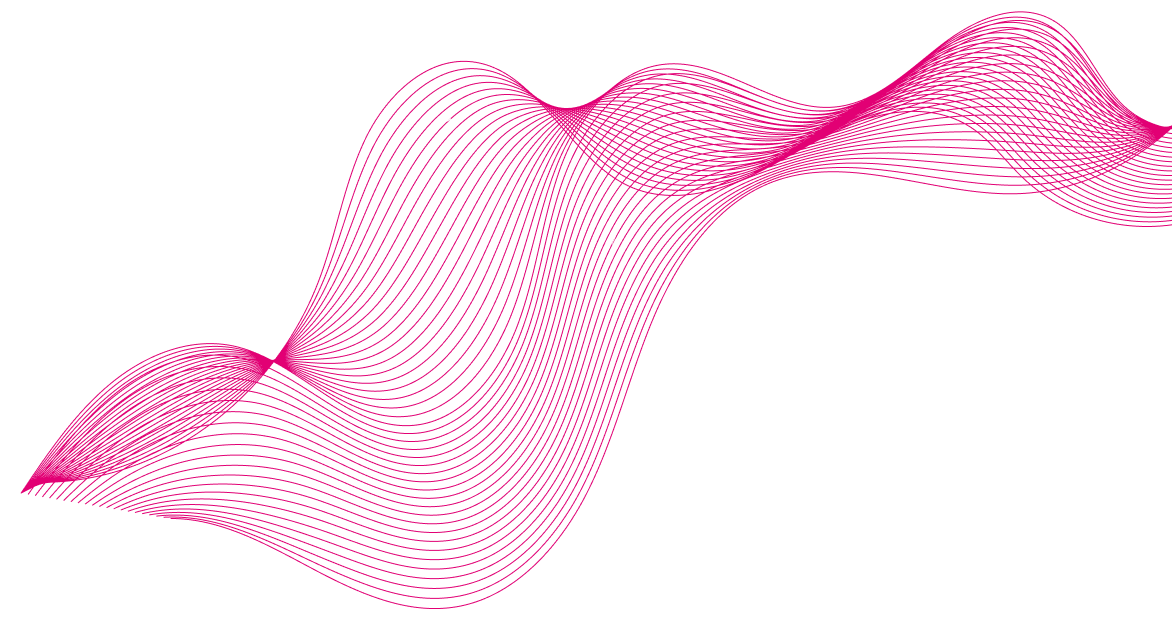
eSIM - Korisne informacije
Pogledajte praktične detalje i savjete za korišćenje eSIM-a.
Kako izbrisati eSIM profil ili ga presliti na drugi uređaj, šta raditi u slučaju da se uređaj izgubi ili ošteti... Razna se pitanja mogu postaviti, a mi imamo odgovore.
Da li moj telefon podržava eSIM?
Da li je onlajn identifikacija obavezna?
Koja dokumenta su mi potrebna za registraciju turističke internet kartice?
Da li mogu dobiti refundaciju u slučaju problema?
Kolika je validnost Turističkih kartica?
Da li je moguće pozivati sa Turističke kartice?
Želite da zamijenite SIM karticu eSIM profilom?
Posjetite Telekom ME aplikaciju. Sve vaše usluge i raspoložim sadržaj tarife ostaće nepromijenjeni.
Nije naodmet podsjetiti...
Prije ove zamjene, provjerite da li na SIM kartici imate sve kontakte. Ako imate, napravite sigurnosnu kopiju vaših kontakata (na Google, iOS) da biste ih kasnije, kada aktivirate eSIM profil, vratili.
Kada naručujete tarifu ili uređaj, možete birati elektronsku ili klasičnu verziju. Naravno, ako uređaj podržava eSIM tehnologiju.